1. From the home screen of your device, hover over the Find button and then click the Search box.
- Search for and select Downloader, Download
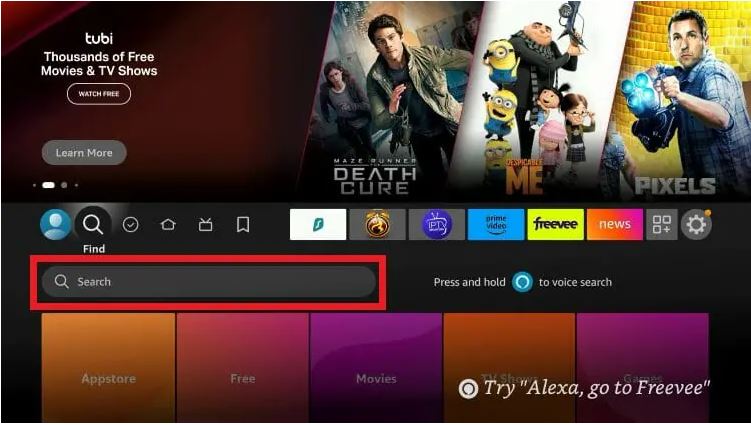
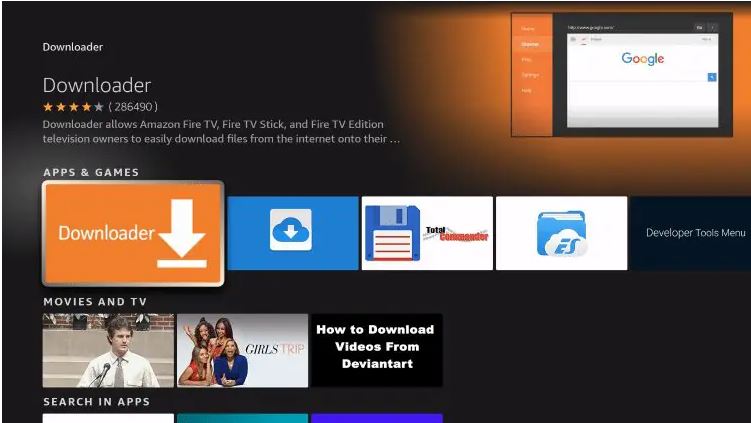
2. Return to home screen and open settings
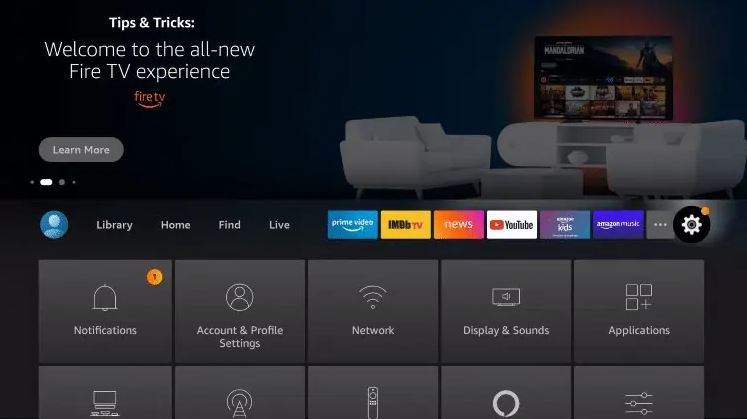
3. Click My Fire TV (or Device & Software for FireTV).

4. Choose Developer Options
Developer Options Not Available?
1. Hover over the settings icon and click My Fire TV or Device & Software.
2. Click About.
Note: Notice Developer Options is missing.
3. Hover over Fire TV Stick and click the OK button on your remote 7 times to become a developer.
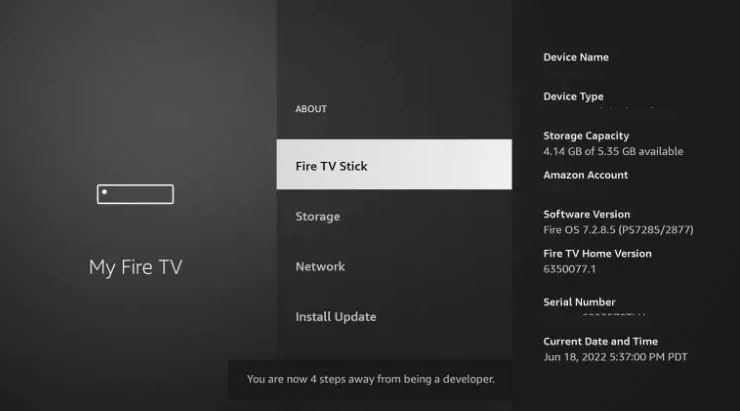
4. Click the back button on your remote and you will notice Developer Options is now showing within My Fire TV
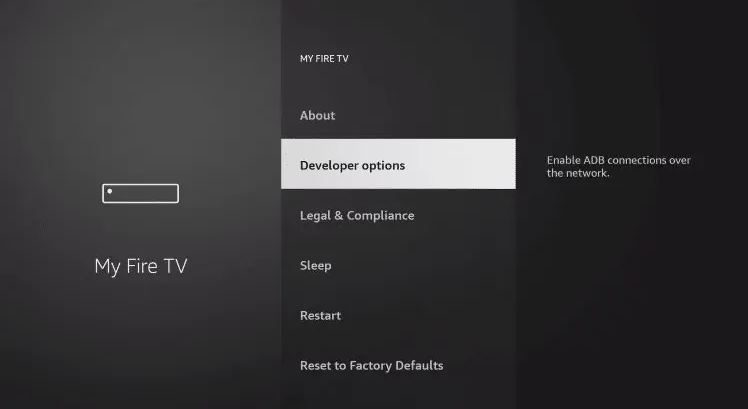
5. Click Install unknown apps.
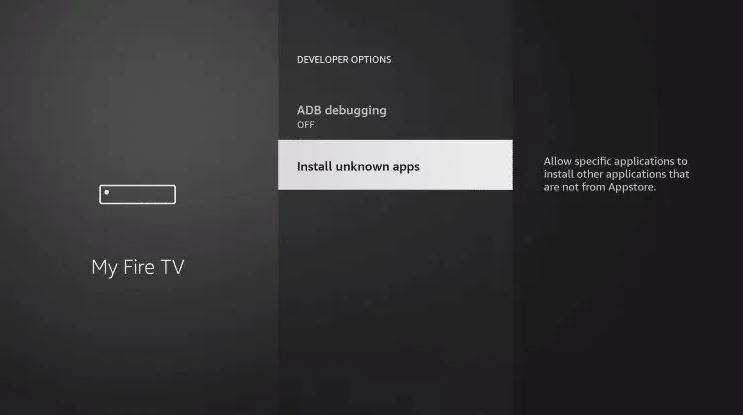
6. Find the Downloader app and click it, to show ON.
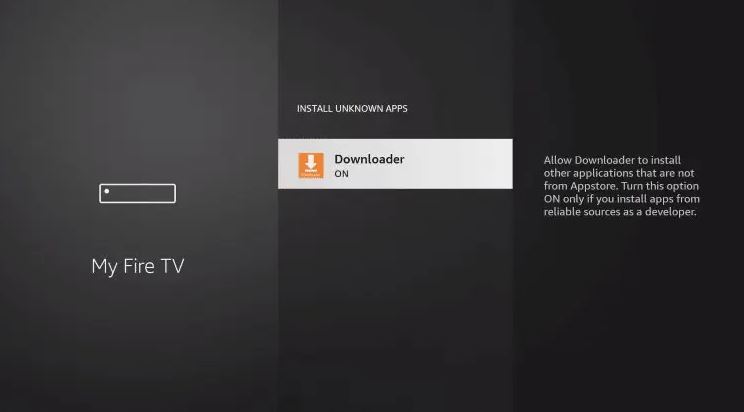
7. Launch Downloader
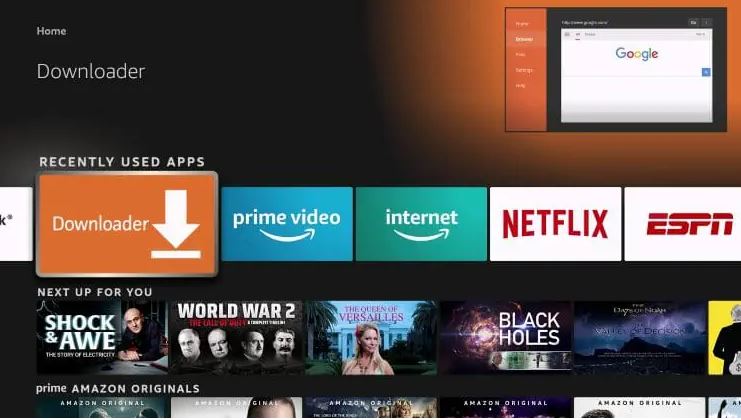
Allow Permissions when first opening Downloader.
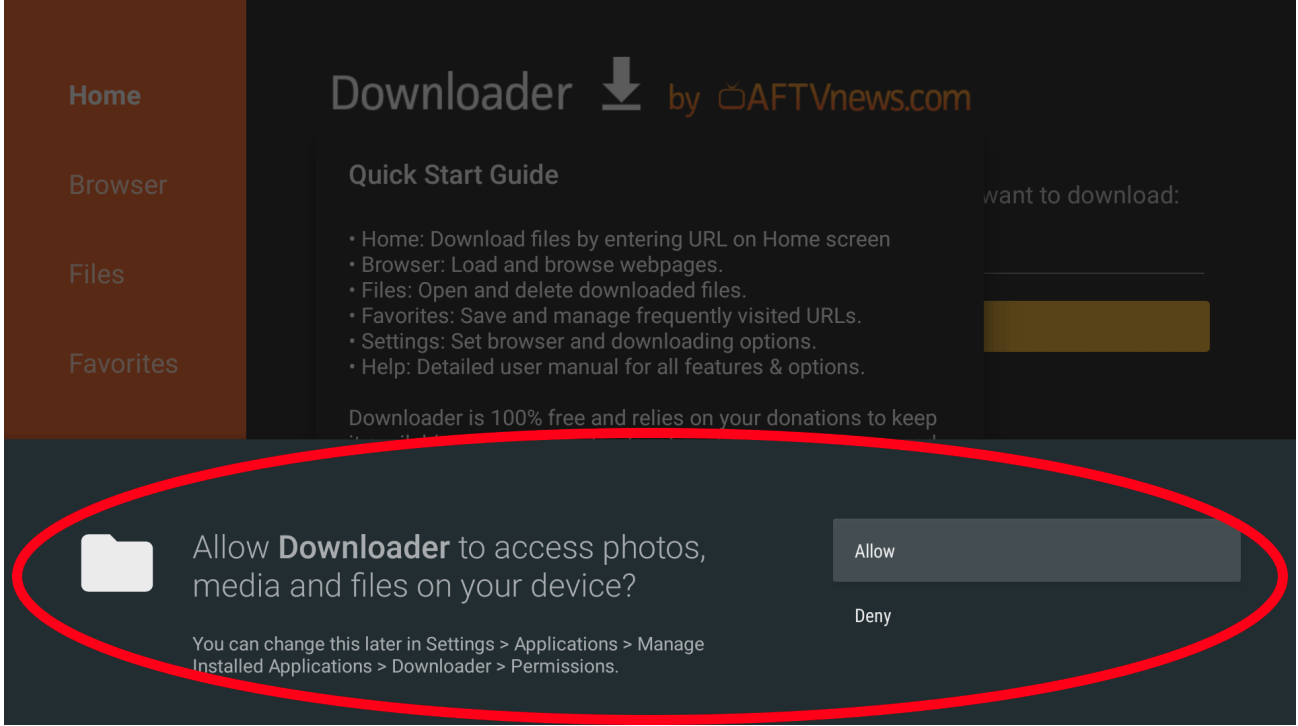
8. Hover over the URL bar and click the select button to open the keyboard.
9. Type the Downloader Code for Trident TV which is 406143 (82375 for Premium player) and click Go.
10. You will see a redirect page, download will begin shortly.
11. Click Install, Click Done
12. Open Trident TV and login with provided username / password.
- iMPlayer requires management code, reach out if you have yet to receive one.
VPN's are becoming a must have with these services and we highly recommend Surfshark VPN. Surfshark will protect your data & information when installing apps not located within the Google Play Store.
Click here to purchase Surfshark VPN with discount.
Please join our Trident Support Group on Telegram linked below.


























